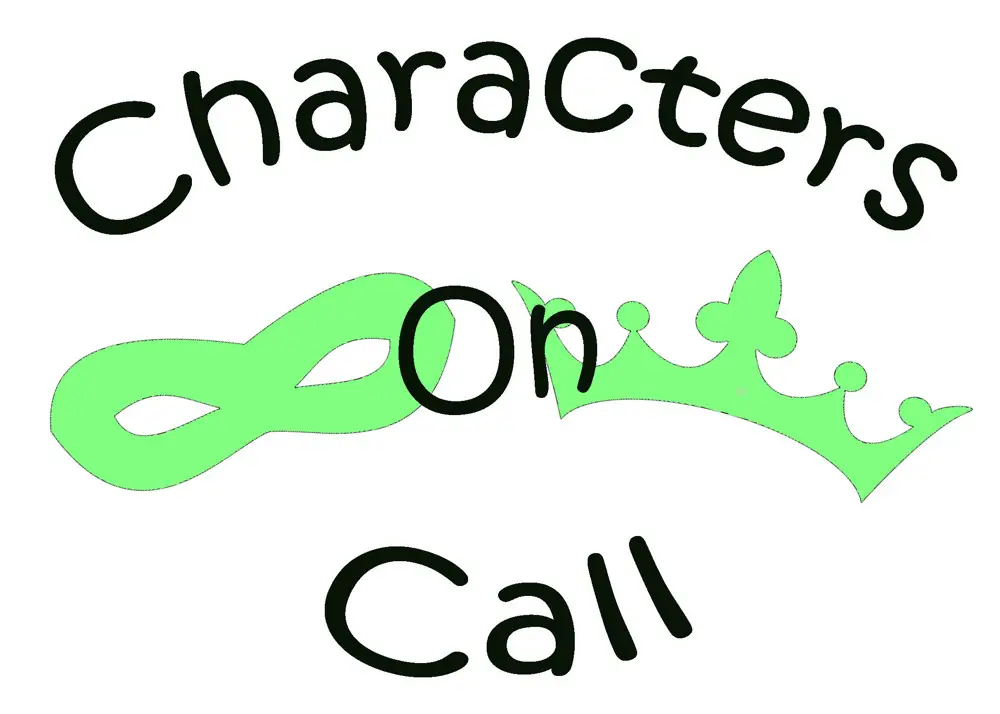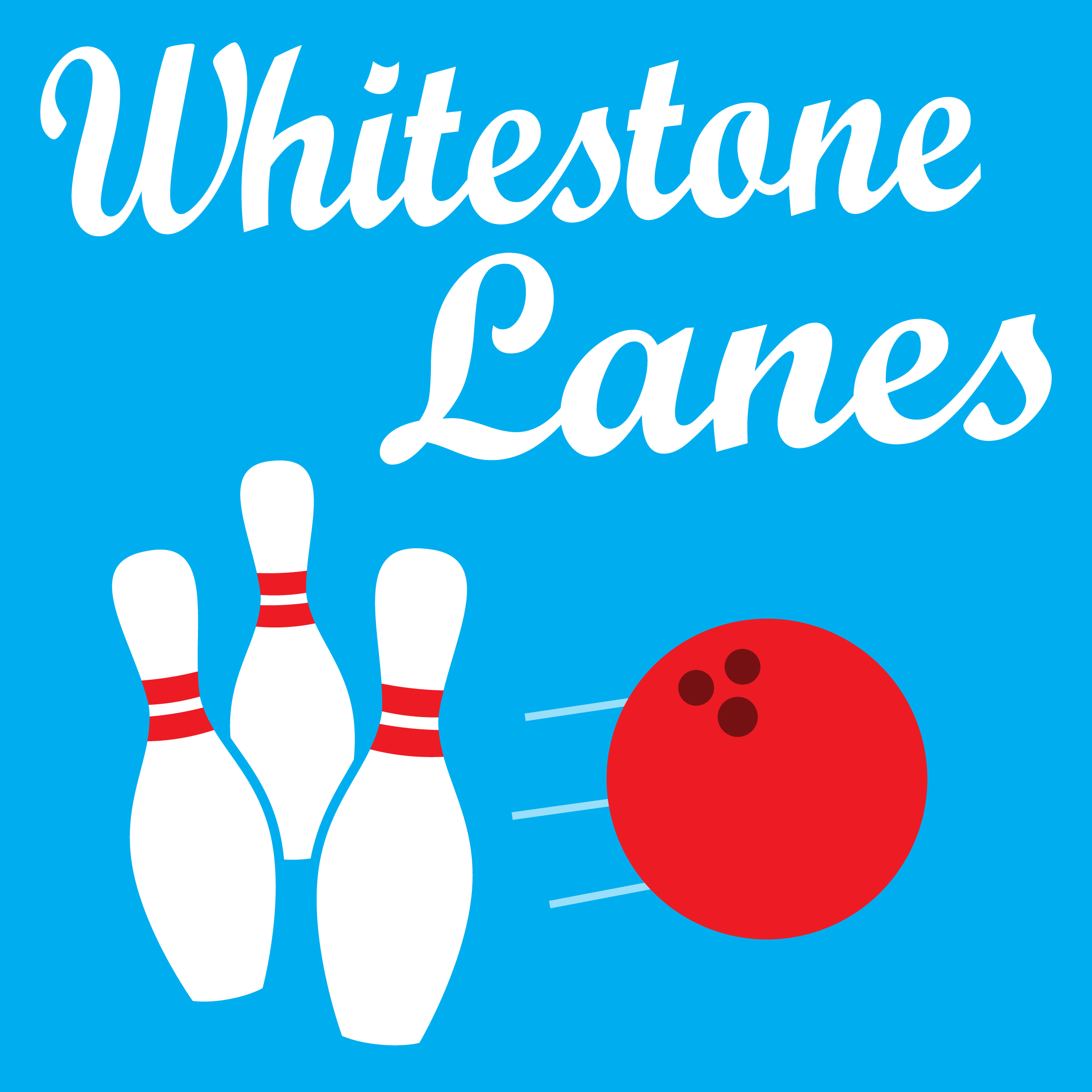These are the Best Parental Control Apps for iPhones
Kids are spending more time than ever on the Internet these days, so keeping them safe online with parental control apps is top of mind for many parents.
Get can’t-miss family activities sent to you!
Get the Best Family Activities
Net Nanny
Since 1996, Net Nanny has been helping kids and their grown-ups carefully explore the Internet. The Family Protection pass ($79.99 per year) provides an array of controls and usage data—such as what your child is searching and watching—across five different devices. Proprietary software scans and scrutinizes every single website as it’s being accessed, and enables only those that meet the security settings you’ve selected in your profile to load.
RELATED: 7 YouTube Channels Kids and Parent Will Love
Qustodio
Qustodio offers not one but two ways to oversee your child’s online activities: an app on your phone and a web-based dashboard displaying real-time info about what your kid is viewing or doing online. Both give you the ability to set time limits, with access to the Internet simply shutting off when time’s up—a useful, if stone-cold feature. You can also block content, contacts, and sites (even in “private browsing” mode); view calls; and read texts. Premium plans start at $54.95 per year.
Screen Time
The aptly named Screen Time measures—you guessed it—the amount of time your kids spend online. It also shows which apps have been opened, and lets you set a special password that controls access to your kid’s iPhone or iPad. Through the app, which comes automatically on various iDevices, you can require permission for purchases, mute Siri, and force the device to take a time out. Seriously, the app’s Downtime function limits your device to pre-approved apps and calls for a specific amount of time.